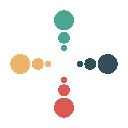
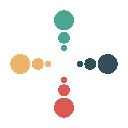
Our multiple clipping path services help separate complex product parts with clean, precise cutouts for professional, eCommerce-ready images.
Clipping path services are widely used to create clean, professional images. Multiple clipping path services are an advanced version where editors create several paths to separate different parts of an image.
This technique allows precise editing of individual elements, such as colors or specific product areas, without affecting the whole image. It is an essential step for detailed and high-quality photo editing.
Multiple clipping path services are an advanced type of clipping path, also known as multipath services. In this process, editors create separate paths for each individual part of an image.
By isolating specific objects, editors can easily make changes such as color adjustment, background removal, or adding drop shadows to selected areas only. This technique allows you to change the color of any object without affecting the rest of the image. With multiple clipping paths, the same product such as a dress can also be used on different models or body images, making it ideal for flexible and efficient editing.
Advanced clipping path technique (multipath)
Separate paths for each image part
Easy color and detail editing
Background and shadow control
Perfect for flexible product editing
Multiple clipping path services play a vital role in professional photo editing. This technique allows editors to work with greater accuracy and control, making even complex edits smooth and precise. By creating multiple paths within a single image, each subject or section can be edited independently.
With this level of control, you can easily change the color of specific areas or entire objects. It is especially useful for tasks such as adjusting clothing colors, matching skin tones with the environment, modifying hair color, or changing background colors. Multiple clipping paths isolate each element, allowing targeted edits without affecting the rest of the image.
Because of its flexibility and precision, multiple clipping paths are an essential step in many Photoshop editing tasks. Below, we briefly highlight some key uses, starting with background removal.
Precise control over each object
Easy color, background, and detail edits
Key for professional Photoshop results

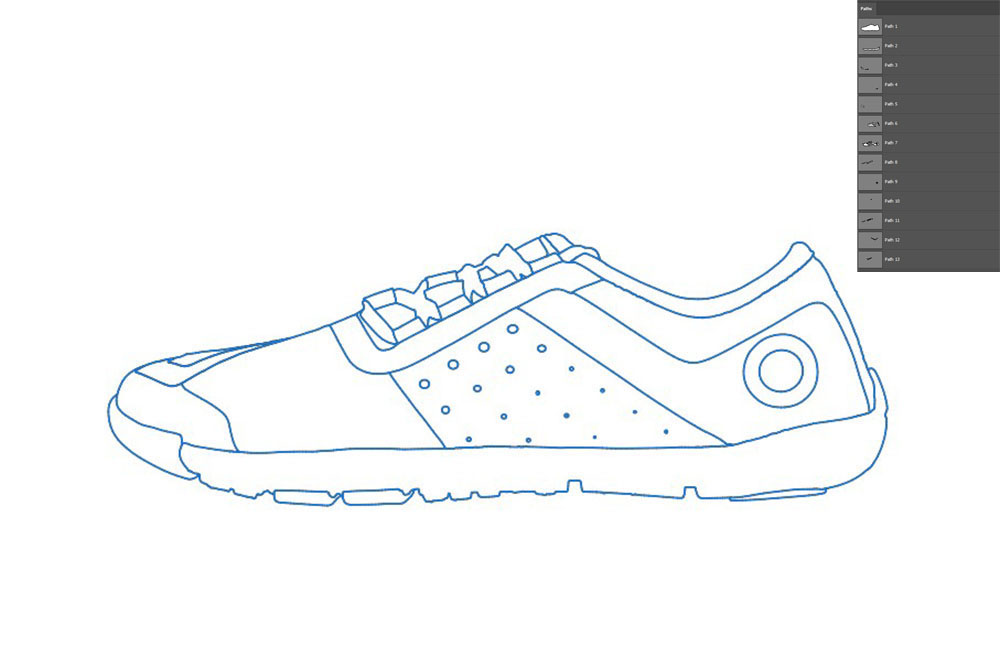
We offer various multiple clipping path services to handle complex images, allowing precise editing, color changes, and background adjustments for professional results.
Multiple clipping path services let you remove unwanted objects or backgrounds easily. They isolate each part of an image, making clean, professional white backgrounds perfect for online stores.
Remove unwanted objects
Isolate image parts
Clean, professional backgrounds
In complex editing, multiple clipping paths help combine images easily. In Photoshop, go to File > Scripts > Load Files into Stack, select Files, browse your images, and they’ll appear as separate layers ready for editing.
Combine images with multiple clipping paths
Use Load Files into Stack in Photoshop
Images appear as separate editable layers
Image manipulation enhances visuals for websites and eCommerce, ensuring proper size, faster loading, and better conversions. Multiple clipping paths are often used for precise edits, and you can choose a single service or an agency offering both for the best results.
Improve image size and loading
Precise edits with multiple clipping paths
Single service or full-service agency
With multiple clipping path services, color correction ensures accurate colors in every part of an image. It fixes background or object colors affected by lighting or environment, delivering vibrant, professional results.
Correct inaccurate colors in images
Adjust backgrounds and specific objects
Ensure vibrant, professional results
Our eCommerce product photo editing services transform your product images into polished, professional visuals. We enhance colors, remove backgrounds, and retouch images to create appealing visuals that drive online sales and elevate the customer experience.
Enhance product colors and details
Remove backgrounds for a clean look
Retouch images for a professional finish
Boost online sales and customer engagement


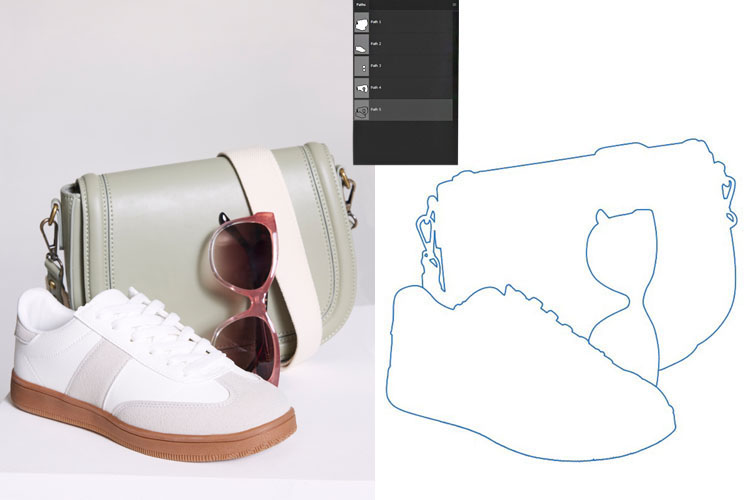





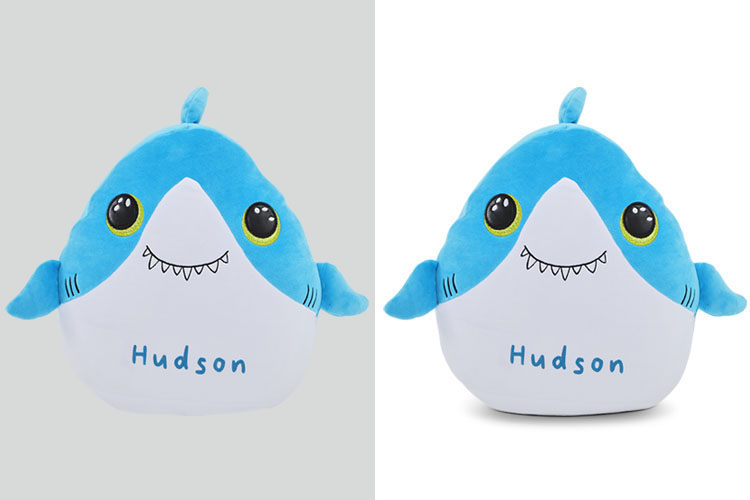





Multiple Clipping Path is an advanced image editing technique used in Photoshop where more than one clipping path is applied to a single image. Unlike a simple clipping path that only removes the background, multiple clipping paths allow editors to isolate different objects or sections within the same photo individually.
This method is especially useful when working with complex images that contain multiple products, colors, or parts that need separate adjustments. Though it can take extra time to create, multiple clipping paths ensure precise editing and deliver a clean, professional finish that stands out in design and advertising.
Multiple Clipping Path is done in Photoshop using the Pen Tool to create precise outlines around different parts of an image. Normally, a single clipping path is used to separate a subject from its background, but when an image contains multiple elements that need individual editing, multiple clipping paths come into play.
To achieve this, you draw separate paths for each object or section and keep them organized in different layers or paths. This allows you to control and edit each part independently—for example, changing colors, removing backgrounds, or adjusting shadows—without affecting the rest of the image. It may take some extra effort, but it ensures professional-quality results with maximum flexibility in design
There are several popular techniques used with Multiple Clipping Paths to enhance images and make them more visually appealing. One widely used method is Background Removal, where the unwanted backdrop is carefully eliminated to highlight the main subject clearly.
Another common technique is Drop Shadow, which adds a natural-looking shadow to the object. This creates a sense of depth and makes the product or subject appear more realistic and eye-catching.
A third frequently applied method is Reflection Effect, where a mirror-like reflection of the object is created underneath it. Depending on the design, this can be applied with light or dark tones to achieve a sleek, professional look.
By combining these techniques, designers can create high-quality images that are perfect for e-commerce, catalogs, or promotional materials.
Multiple Clipping Path offers several advantages in professional image editing. One of the biggest benefits is time efficiency. Instead of working on the entire image as a whole, editors can separate different sections with individual paths, making the editing process faster and more organized—especially when handling bulk images.
Another major benefit is higher accuracy and quality. By isolating each part of the image, adjustments such as color correction, background removal, or shadow enhancement can be done more precisely, resulting in a polished and professional look.
Additionally, using multiple smaller paths instead of a single large one can sometimes reduce file complexity, making the final output easier to manage without compromising quality.
Overall, Multiple Clipping Path is a powerful technique that saves time, ensures precision, and delivers superior-quality visuals for e-commerce, catalogs, and marketing materials.
At Clipping Crafts, we provide multiple convenient methods for sending and receiving images:
FTP – If you’re familiar with FTP, you can quickly get an FTP account or use your own server for fast and secure transfers.
Dropbox or WeTransfer – These are simple, popular, and user-friendly options for sharing large files with ease.
Email – Ideal for small files that fit within your email size limit (usually up to 20 MB).
You can choose whichever method is most convenient for you. Once we receive your images, our professional team will edit them and return the final results safely and promptly.
Yes, absolutely! We offer a complimentary free trial for all new clients to check the quality of our services before placing any order. Simply visit our "Request Free Trial" page, submit your sample, and see the results for yourself.
