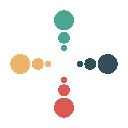
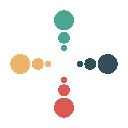
Our image retouching service enhances photos by removing flaws,
adjusting colors, and refining details—giving your images a clean,
polished, and professional look.










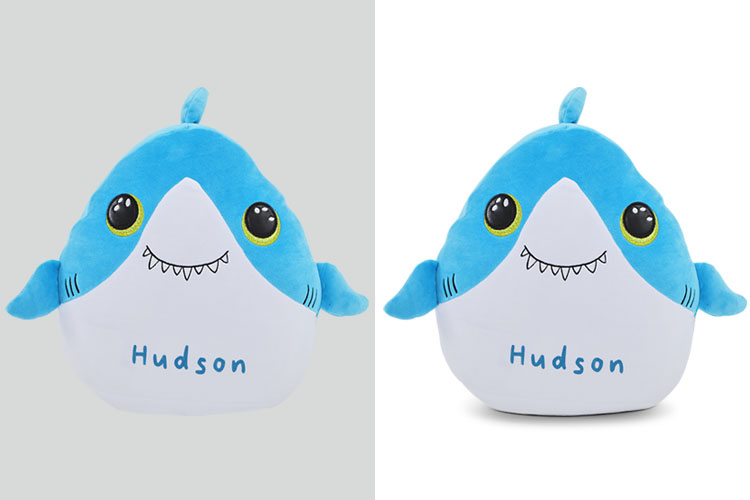

A Clipping Path is a Photoshop technique used to isolate an object from its background by creating a precise outline around it. This outline, also known as a shape or alpha channel, helps remove or replace backgrounds while keeping the subject intact.
The most common way to create a clipping path is by using the Pen Tool in Photoshop. With it, editors carefully trace the object to produce a clean, sharp path. Once applied, everything inside the path remains visible, while everything outside can be removed or edited.
Clipping paths are extremely important in product photography, e-commerce images, advertising, and other creative projects where clear, distraction-free visuals are needed. They not only improve the overall quality of an image but also ensure a professional and consistent look across your brand.
A Clipping Path is an outline created around an image in Photoshop that allows you to remove the background or isolate a specific part of the photo. This technique is mostly done using the Pen Tool, though other selection tools can also be applied.
To create a clipping path, first make a selection around the image you want to isolate. Then, go to the Paths panel and click on the “Make Work Path from Selection” button. A new path will appear in the panel. To turn this into a clipping path, simply click on the “Clipping Path” button at the bottom of the Paths panel..
Clipping paths can also be used for image masking. By drawing a path around the area you want to keep visible and inverting the selection, you can delete the unwanted portions of the background, keeping only the subject.
In image editing, a clipping path is a closed vector path or shape that allows you to cut out an object from a 2D image. It can be created using the Pen Tool in Photoshop or Illustrator.
Here are some common techniques:
Clipping Mask Method – Draw a path around the object using the Pen Tool, then apply the “Clipping Mask” command in Photoshop to isolate the object.
Layer Mask Method – Similar to the first method, but instead of using the clipping mask, you apply a “Layer Mask” to hide or remove the background.
Compound or Complex Path – For objects with multiple shapes, holes, or intricate details, multiple paths can be combined to accurately isolate the subject.
These techniques help achieve clean, precise, and professional images suitable for e-commerce, advertising, catalogs, and other graphic projects.
A Clipping Path is a photo editing technique that isolates an image from its background, creating a clean and focused presentation. This is especially useful in e-commerce and product photography, where high-quality visuals can significantly impact customer engagement and sales.
Benefits of Clipping Path Techniques:
Enhanced Image Quality – Produces sharp, professional-looking images that make products stand out.
Background Removal – Easily removes unwanted elements such as blemishes, wrinkles, or distractions.
Focus on Key Elements – Allows specific parts of an image to be highlighted, ideal for marketing materials and advertisements.
Better Customer Engagement – High-quality, clear images attract more attention and can boost conversion rates.
Versatile Editing – Enables background replacement, shadow addition, or color adjustments without affecting the main subject.
By using clipping paths, businesses can create visually appealing images that are both professional and effective in driving sales.
In image editing, a clipping path is a vital tool that allows you to isolate objects and remove unwanted backgrounds, making images suitable for websites, e-commerce, and printed materials.
Several software programs provide clipping path tools, including:
Adobe Photoshop – The most widely used tool for precise and professional clipping paths.
Adobe Illustrator – Ideal for vector-based clipping paths and scalable graphics.
Inkscape – A free, open-source vector editor that supports path creation.
GIMP – Another free alternative that offers basic clipping path functionalities.
When selecting a clipping path tool, consider your project requirements and skill level, as some tools are more complex and may require practice. With patience and experience, you can achieve high-quality, professional results.
At Clipping Crafts, we provide multiple convenient methods for sending and receiving images:
FTP – If you’re familiar with FTP, you can quickly get an FTP account or use your own server for fast and secure transfers.
Dropbox or WeTransfer – These are simple, popular, and user-friendly options for sharing large files with ease.
Email – Ideal for small files that fit within your email size limit (usually up to 20 MB).
You can choose whichever method is most convenient for you. Once we receive your images, our professional team will edit them and return the final results safely and promptly.
Yes, absolutely! We offer a complimentary free trial for all new clients to check the quality of our services before placing any order. Simply visit our "Request Free Trial" page, submit your sample, and see the results for yourself.
