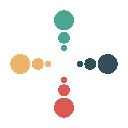
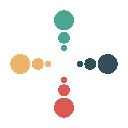
Our shadow making service adds natural or
custom shadows to your products.
Welcome to Clipping Crafts, where we specialize in Shadow Creation Service designed to add depth and dimension to your product images. Whether you need a subtle touch or a dramatic effect, our drop shadow service enhances the visual appeal of your images, creating realistic, eye-catching visuals.
Realistic Image of a Shadow: We expertly craft shadow images that make your products look more dynamic and lifelike.
Drop Shadow Service: Our drop shadow service helps to enhance product visibility by creating a soft, natural shadow behind the subject, giving your images a professional and polished look.




Custom Shadow Creation: From subtle touches to bold contrasts, we offer personalized shadow creation services tailored to your unique requirements. No matter the complexity, we create shadows that complement your images perfectly.
High-Quality & Affordable: At Clipping Crafts, we provide top-quality shadow image solutions at affordable rates with fast delivery, ensuring that your images look their absolute best every time.
Get in touch with us today and see how our professional shadow making services can transform your images into works of art!


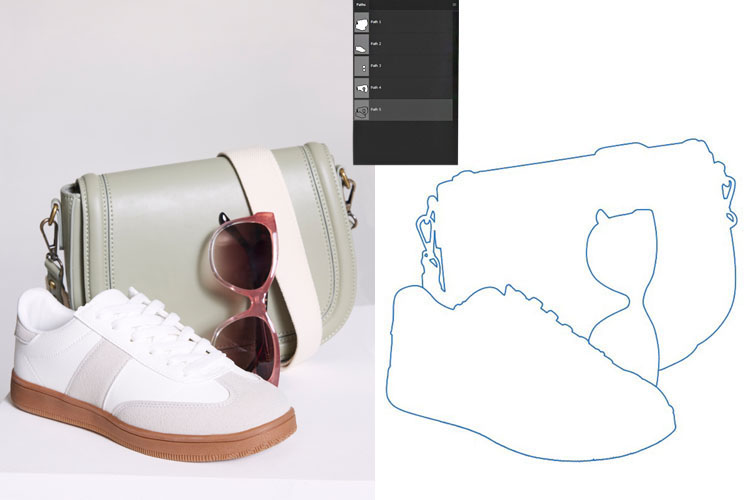





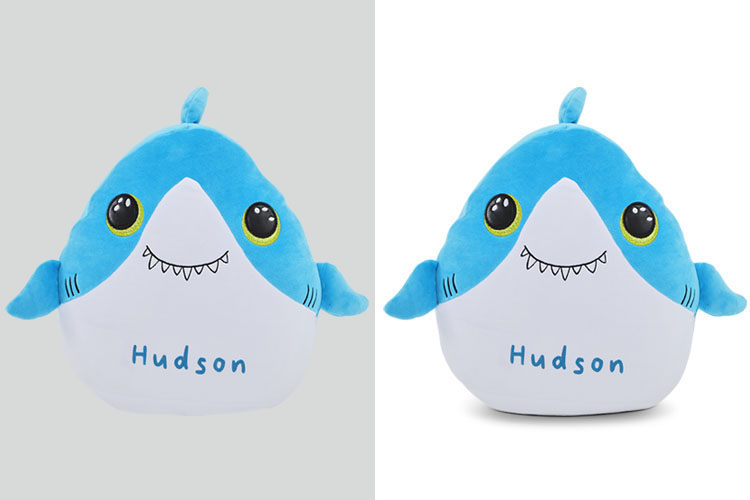





Shadow making, often referred to as creating drop shadows, is a technique used to give objects or elements the appearance of depth on a flat surface. By adding a shadow behind an element, it looks as if it is raised above its background, adding realism and dimension.
